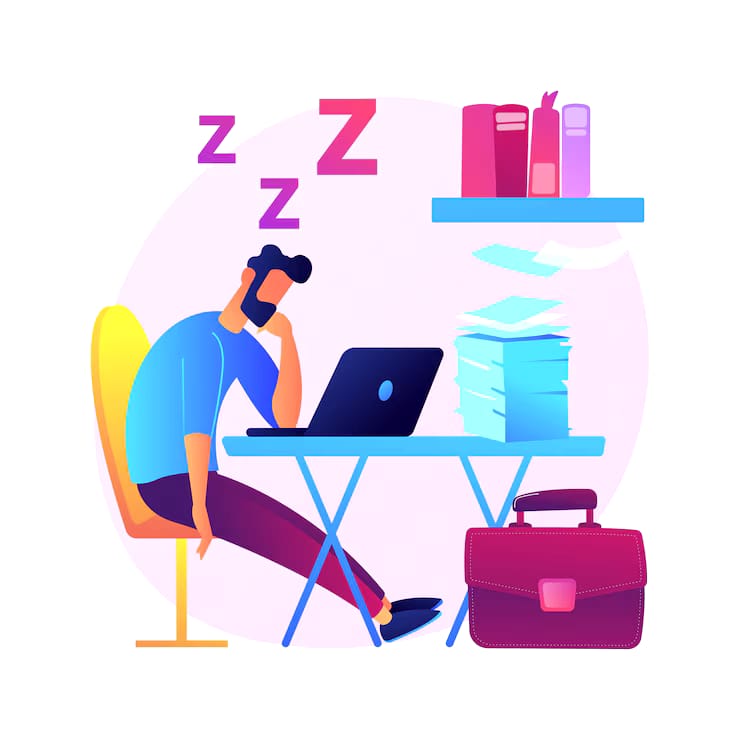Imagine a visitor clicking on a link to your website, only to land on a dead page with a frustrating 404 error. Not only does this hurt the user experience, but broken backlinks can also damage your site’s SEO and rankings. In the fast-paced world of digital marketing, it’s easy for these errors to slip through the cracks—but ignoring them can cost you valuable traffic and credibility.
In this article, we’ll break down everything you need to know about broken backlinks: why they matter, how to spot them, and, most importantly, how to fix and even leverage them for SEO success. Whether you’re a website owner, marketer, or SEO pro, keeping your site’s backlinks healthy is essential for long-term growth.
Let’s dive in and get your site back on track!
What Are Broken Backlinks?
Broken backlinks are links from other websites that point to a page on your site that no longer exists or can’t be accessed—typically resulting in errors like 404 Not Found. These types of links create “dead ends” for both users and search engines, which can negatively affect your site’s performance.
Broken backlinks usually occur for a few common reasons:
- A page was deleted or moved without setting up a proper redirect to a new location.
- The URL was misspelled when the backlink was created, leading to a non-existent page.
- The linking website used an outdated or temporary URL, which no longer leads to the intended content.
When someone clicks on one of these broken links—whether it’s a real visitor or a search engine bot—they hit a page that doesn’t exist. This not only frustrates users but also sends negative signals to search engines. Too many broken backlinks can hurt your SEO rankings, waste valuable link equity, and reduce your website’s overall trustworthiness.
Why Broken Backlinks Matter
Broken backlinks prove to be important because they generate negative effects on website performance, including both user experience and search engine optimization (SEO). Here’s why they matter:
1. Poor User Experience
Each time users find a broken link that points to a non-existent page they experience momentary frustration because it takes them directly to a 404 error page. Users who encounter this problem immediately abandon your site which leads to higher bounce rates and reduced chances that they will revisit your website. The success of keeping visitors on a website depends on having a smooth browsing experience.
2. Lost Link Equity
Your pages benefits directly from links other websites provide because such links transmit link equity or “link juice” toward them. The authority of your website increases in search engine view through these actions. Each broken link results in the complete elimination of associated SEO worth. The unavailability of the content resembles delivering a package to an incorrect postal address which results in non-delivery.
3. Lower Search Engine Rankings
Organizations using Google search engines face negative consequences from broken links because poor site maintenance signals to Google. Search engines determine your site as unreliable or outdated if you have excessive broken backlinks. Link issues will hurt your search engine ranking status, particularly when strong backlinks direct users towards non-functional pages.
What Causes Broken Backlinks?
Broken backlinks occur when a hyperlink points to a page that no longer exists or can’t be accessed, usually resulting in a 404 Not Found error. These broken links not only hurt your website’s search engine rankings but also damage the user experience. Let’s explore the most common reasons they happen:
1. Deleted or Removed Pages
If you’ve ever deleted a blog post, product page, or landing page that had backlinks pointing to it, those links now lead to a dead end. This is one of the most common causes of broken backlinks. Once the content is gone, the link breaks—unless a proper redirect is set up.
2 .URL Changes Without Redirects
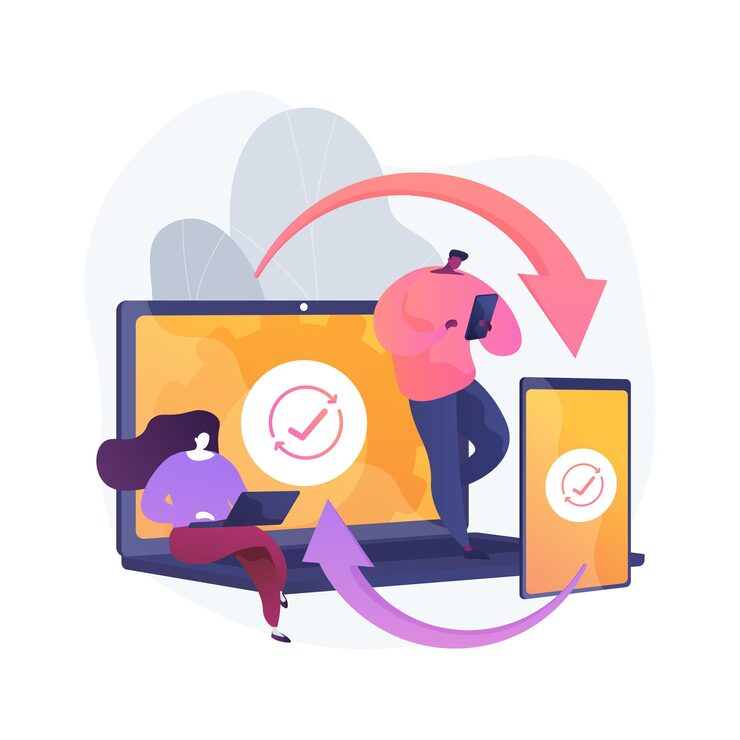
Sometimes, websites restructure their URLs for SEO or design reasons. If you change the address of a page without creating a 301 redirect, any backlinks pointing to the old URL will stop working.
Example:
Changing yourdomain.com/blog/how-to-seo to yourdomain.com/seo-tips without a redirect will break all links pointing to the original URL.
3. Typos in the Link
Human error plays a role, too. A simple typo in the backlink—like a missing letter or an extra character—can lead to a non-existent page. Even though your content is live, the incorrect URL prevents access to it.
4 .Website Downtime or Server Issues
If your site is temporarily down due to maintenance or hosting problems, backlinks won’t be able to load the linked pages. Repeated downtime can also lead search engines to treat your pages as unreliable, reducing the link’s value.
5. Content Moved to a New Domain or Subdomain
If you’ve migrated content from one domain or subdomain to another and didn’t redirect the old URLs, any backlinks to those older pages will become broken.
6 .Expired Domains or Hosting
Sometimes, websites forget to renew their domain or cancel hosting services. When this happens, all backlinks to that site return errors or redirect to parked pages with no value.
7. CMS or Plugin Errors
Content Management Systems (like WordPress) or SEO plugins can occasionally cause problems during updates, migrations, or permalink changes. These backend errors may unintentionally break existing URLs.
8. Outbound Link Decay on Linking Site
In some cases, the issue isn’t on your end at all. The linking website may remove the page that contains your backlink or change its content. As a result, the backlink disappears, even though your page still exists.
What Are Common Types of Broken Backlinks?
Broken backlinks can take many forms depending on how and why the link is no longer functional. Recognizing the different types can help you diagnose issues faster and implement the right fixes. Here are the most common types you’re likely to encounter:
1. 404 Not Found Errors

This is by far the most common type of broken backlink. A 404 error occurs when a link points to a page that has been deleted, moved, or never existed.
Example: A backlink leads to example.com/page1, but that page was removed from the site. When clicked, the link shows a 404 error, signaling to both users and search engines that the content can’t be found.
2. 403 Forbidden Errors
These errors occur when access to the linked page is restricted. This could be due to permission settings, geo-blocking, or requiring user authentication.
Example: A backlink points to a members-only or admin-only area, and visitors without access get blocked.
3. 500 Internal Server Errors
This error doesn’t necessarily mean the page is gone—it means the server encountered an issue trying to load the page. It’s still a broken link from a user’s perspective because the content is unreachable.
4. Broken Redirects (Loops or Dead Ends)
Redirect chains are common when URLs change. But if a redirect points to a broken page or redirects endlessly in a loop, the backlink becomes ineffective.
Example:
page-a → page-b → page-c → 404
or
page-a → page-a (looping redirect)
5. Malformed URLs or Typos
A link with a misspelled or poorly formatted URL won’t lead to your content, even if the page exists. These usually happen due to manual input errors.
Example: Linking to htt://yourdomain.com instead of http://yourdomain.com.
6. Links to Expired or Deleted Domains
If a website goes offline, is sold, or simply expires, any backlinks pointing to that domain will break. This can happen to your site or others linking to you.
7. Incorrect Anchor Links (Fragment Identifiers)
Sometimes, a backlink is meant to jump to a specific section on a page using a hashtag (like #features). If that section ID no longer exists or was renamed, the link fails to navigate as intended, even if the main page loads correctly.
8. SSL/HTTPS Issues
When a site migrates from HTTP to HTTPS and doesn’t implement proper redirects, older backlinks using the HTTP version may no longer function properly. This can create a mismatch or security warning that essentially “breaks” the link.
How to Find Broken Backlinks
Before you can fix broken backlinks, the first step is to identify them. Thankfully, several powerful tools are available to help you spot broken links quickly and efficiently. These tools analyze your site’s backlink profile and highlight any links pointing to pages that return errors like 404 Not Found.
Here are some of the most effective tools to find broken backlinks:
- Ahrefs: One of the most popular SEO tools, Ahrefs offers a “Broken Backlinks” report under its Site Explorer. Simply enter your domain, go to the “Backlinks” section, and filter for broken links to see which pages are no longer live.
- SEMrush: Use the Backlink Audit feature to run a comprehensive check of your backlink profile. It flags broken inbound links, toxic domains, and offers tips on how to fix or disavow them.
- Screaming Frog SEO Spider: This desktop-based crawler scans your entire website and provides reports on all types of errors, including broken links, redirect chains, and server issues. You can export the error data into a spreadsheet for easier analysis and prioritization.
- Google Search Console: While not strictly a backlink tool, GSC’s Coverage Report helps identify internal and external pages on your site that return errors, especially 404s. Once spotted, you can cross-check these with backlink data from other tools to see if any broken links are costing you SEO value.
How to Fix Broken Backlinks
After identifying the broken backlinks that point to your site, you need to efficiently solve them to regain SEO value and enhance visitor experience. These are the proven methods to resolve broken backlinks:
1. Set Up 301 Redirects
Among all available fixes a 301 redirect stands as the most common and SEO-friendly method for redirecting a URL to an active page that matches the topic of your site. The 301 redirect process brings back both the original link equity value and blocks users from encountering dead ends when navigating through the website.
2. Recreate the Missing Page
You should recreate the original content of the page when it was either deleted accidentally or provided useful traffic. The immediate solution to resolve broken links requires you to publish an updated version of the page under the original URL, which automatically fixes the problem without requiring any redirects.
3. Contact the Referring Website
When identifying an incorrect or expired URL in a backlink, you should contact the owner or webmaster responsible with a professional request to amend the link. A properly phrased request sent to website owners through email will typically lead to link correction when dealing with websites that are reputable and regularly updated.
4. Update Internal Links
Broken backlinks aren’t always external. Your website contains several internal links that point to outdated or deleted pages, so actively check them. A crawling tool like Screaming Frog or a CMS plugin allows you to check all your website links automatically to enable the fixing or updating of internal links.
Broken Link Building: A Smart Strategy
While broken backlinks can seem like a nuisance, they also present a golden opportunity, especially for SEO professionals and content marketers. This technique, known as broken link building, turns lost links into new backlinks for your site. It’s a smart, white-hat strategy that helps you earn high-quality links while providing real value to other site owners.
Here’s how broken link building works in three simple steps:
- Find broken backlinks on competitor sites
Use tools like Ahrefs, SEMrush, or Check My Links (a Chrome extension) to scan competitors’ websites or relevant niche blogs. Look for backlinks that point to dead or outdated pages. - Create similar or improved content
Once you find a broken link opportunity, create content on your site that closely matches—or improves upon—the original content that no longer exists. Make sure it’s high-quality, relevant, and helpful to the linking site’s audience. - Reach out and suggest your content as a replacement
Email the site owner or webmaster, politely pointing out the broken link on their page. Then suggest your fresh content as a suitable replacement. Since you’re helping them fix a dead link and offering value, they’re often happy to update it.
Maintain Link Health With Regular Audits
Broken backlinks aren’t just a one-time fix—they’re an ongoing SEO challenge. Websites evolve, pages get updated or removed, and external sites might change their content without notice. That’s why it’s essential to maintain link health through routine audits. By proactively monitoring your backlink profile, you can catch and fix issues before they start affecting your SEO performance.
Here are a few best practices to help you stay on top of link health:
- Run backlink audits quarterly
Use tools like Ahrefs, SEMrush, or Moz every 3 months to check for broken inbound and internal links. This keeps your link profile clean and effective. - Monitor 404 errors in Google Search Console
Regularly check the Coverage section in Google Search Console to identify pages that are returning 404 errors. Cross-reference those with your backlinks to see if any valuable links are being wasted. - Use plugins or automated alerts
Install WordPress plugins like Broken Link Checker or set up alerts in your SEO tools to get notified when a link breaks. Early detection means quicker fixes—and less SEO damage.
FAQs
1. What is a broken backlink?
A broken backlink is a link from another website that points to a page on your site that no longer exists or returns an error (like a 404 Not Found). These broken links don’t pass any SEO value and can negatively impact user experience.
2. Why do broken backlinks matter for SEO?
Broken backlinks lead to lost link equity (aka “link juice”), hurt your site’s credibility, and can contribute to lower search engine rankings. Search engines view too many broken links as a sign of poor site maintenance.
3. What causes broken backlinks?
Broken backlinks can happen due to deleted pages, URL changes without redirects, typos in the link, expired domains, or server errors. Even updates to your CMS or plugins can unintentionally cause links to break.
4. How can I find broken backlinks on my site?
Use tools like Ahrefs, SEMrush, Screaming Frog, or Google Search Console. These tools can identify which backlinks are broken, the pages they point to, and where they’re coming from.
5. How do I fix a broken backlink?
You can fix broken backlinks by setting up 301 redirects, recreating the missing page, contacting the referring site to update the link, or updating internal links within your site.
Conclusion:
Broken backlinks are easy to overlook but can have a serious impact on your SEO. The good news? They’re fixable. With the right tools and strategy, you can turn dead links into active opportunities and maintain a healthy, high-ranking website.