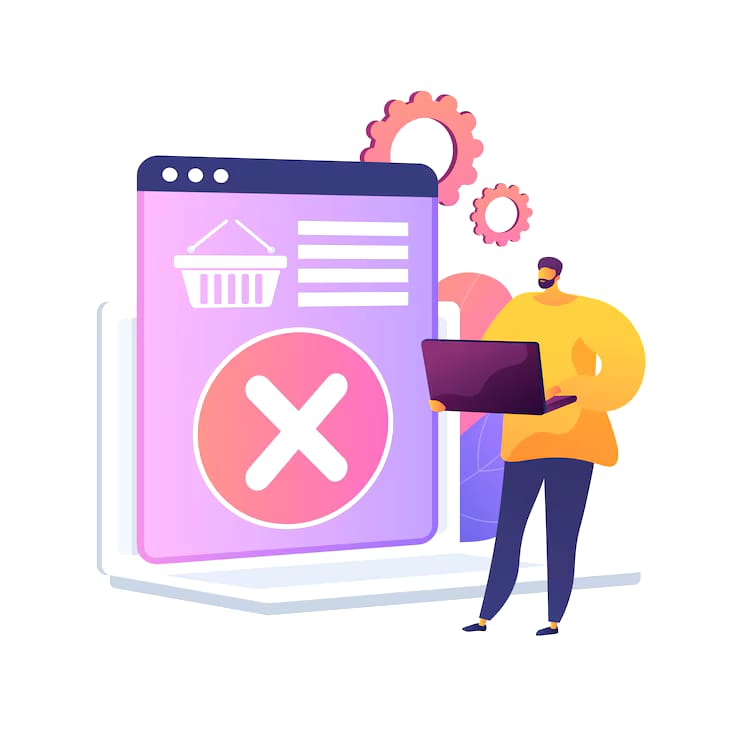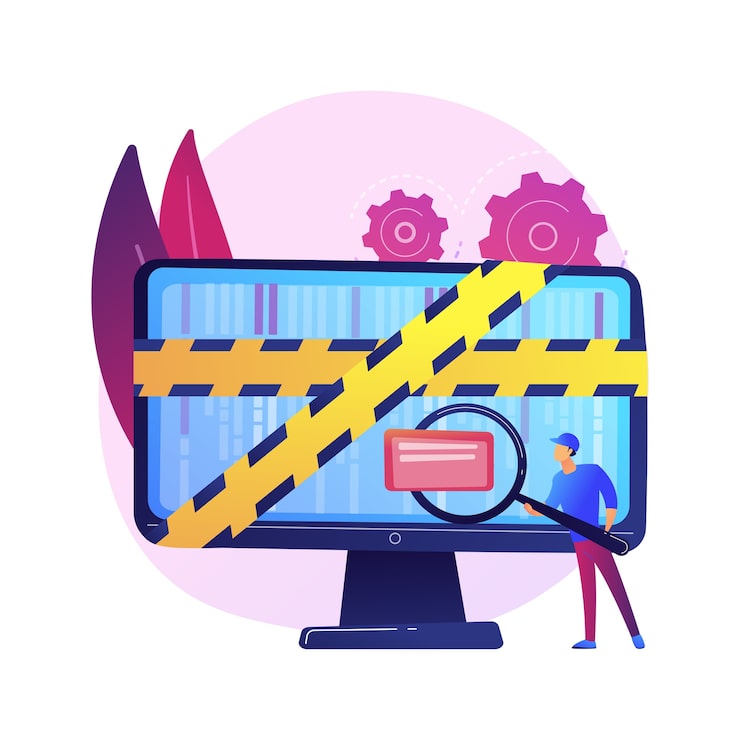Has your website traffic suddenly plummeted? Are your keyword rankings mysteriously dropping even though your content is solid? If so, you might be facing something many website owners dread — a bad backlinks penalty.
In the world of SEO, backlinks are like votes of trust. But not all votes are equal. While high-quality backlinks can boost your rankings, toxic or irrelevant links can do the exact opposite. Google’s algorithm is smart, and when it detects shady backlink patterns, it can penalize your site, causing a major loss in visibility or even a complete wipeout from search results.
The good news? Recovery is possible. And better yet, preventable.
In this article, you’ll learn what bad backlinks are, how penalties happen, the signs to watch for, and how to clean up your backlink profile if things go south. Most importantly, we’ll show you how to stay safe and protect your website’s SEO in the long run.
Let’s get started — because one bad backlink shouldn’t ruin all your hard work.
What Are Bad Backlinks?
Bad backlinks are links that point to your website from shady, low-quality, or irrelevant websites — and instead of boosting your SEO, they actually hurt it.
Google uses backlinks as a way to judge your site’s credibility. If trustworthy websites are linking to you, it’s like a vote of confidence. But if spam or suspicious sites are linking to you, it sends the opposite signal — and Google might think you’re trying to cheat the system.
Here are some common types of bad backlinks:
1. Links from Spammy or Hacked Websites
- These are websites full of ads, malware, or junk content.
- Getting links from such places makes your site look suspicious to search engines.
2. Paid Links That Break Google’s Rules
- Buying links to boost your rankings is against Google’s guidelines.
- If caught, your site could be penalized or lose rankings.
3. Links from Unrelated or Off-Topic Sites
- For example, if you run a health blog and suddenly get backlinks from gambling or adult sites, that’s a red flag.
- These links make no logical sense and look unnatural.
4. Over-Optimized or Manipulative Anchor Text
- Anchor text is the clickable text in a link.
- If many links use exact keywords like “cheap shoes online” in an unnatural way, Google may see it as spammy link building.
5. Links from Link Farms or PBNs (Private Blog Networks)
- Link farms are groups of websites created just to link to each other and manipulate search rankings.
- PBNs are networks of blogs owned by the same person, built solely for SEO tricks.
What is a Bad Backlinks Penalty?
A bad backlinks penalty is a punishment from Google that happens when your website has too many harmful or unnatural backlinks. Instead of rewarding your site, Google takes action against it, which can cause:
- A big drop in your rankings
- Less visibility on Google
- Or in serious cases, complete removal from search results
Two Types of Penalties:
Manual Penalty
- This happens when a real person from Google’s Webspam team reviews your site and sees suspicious backlink activity.
- You’ll get a message in Google Search Console saying something like “Unnatural links to your site.”
Algorithmic Penalty (Automatic)
- This is triggered automatically by Google’s algorithm, especially by updates like the Penguin algorithm.
- Penguin is designed to detect spammy link-building patterns and can silently reduce your rankings without any warning.
Why Does Google Penalize Bad Backlinks?
Because Google wants its search results to be trustworthy. If someone tries to cheat the system by building fake or manipulative backlinks just to rank higher, it goes against Google’s rules.
So when Google sees:
- A sudden spike in low-quality backlinks
- Irrelevant or spammy link sources
- Overuse of keyword-rich anchor texts
…it assumes you’re trying to manipulate the system, and that’s when penalties happen.
How to Know If You’ve Been Penalized
Not sure if your website has been hit by a bad backlinks penalty? There are a few clear warning signs you can watch for.
Here’s what to look out for:
1. Sudden Drop in Organic Traffic
A penalty may exist if you notice your website loses substantial traffic from Google, which occurred without any noticeable changes to your site.
Your site faces significant concerns in this case since you haven’t carried out major updates to your pages.
2. Lower Keyword Rankings Overnight
Did you previously occupy first position for important search terms, but now those results have disappeared?
Search engines will move your site to the lower positions of their results or exclude it entirely from their rankings although your content remains relevant.
3. Manual Action Warning in Google Search Console
![]()
This is the clearest sign.
Your website gets manually penalized by Google when you view a warning message in the “Manual Actions” section of Google Search Console.
It might say things like:
“Unnatural links to your site”
“Pure spam.”
Link-related problems are indicated by warnings with similar messages in Google Search Console.
How to Identify Bad Backlinks
Before you can fix bad backlinks, you need to find them. Think of this as cleaning up the “junk links” pointing to your website — links that might be doing more harm than good.
Here’s how to spot those harmful backlinks step by step:
Start with the Right Tools
To analyze your backlink profile (a list of all the websites linking to you), you’ll need a few SEO tools:
1. Google Search Console (Free & Basic)
- Great starting point for beginners.
- Let’s see some of the websites linking to your domain.
- Check under “Links” > “Top linking sites.”
2. Ahrefs or SEMrush (Advanced Audit Tools)
- These tools give deep insights into your backlinks.
- They can flag potentially toxic or spammy links automatically.
- Great for running full backlink audits and finding red flags quickly.
3. Moz Link Explorer
- Shows your Spam Score (a metric that predicts how likely a site is to be penalized).
- Useful for identifying which links might be risky based on spam indicators.
How to Remove or Disavow Bad Backlinks
Once you find harmful links, you have two options: remove or disavow.
1. Request Removal
- Contact the website owners and ask for the link to be taken down.
- Not always successful, but worth a try.
2. Disavow the Links
- Create a .txt file listing all toxic domains or URLs.
- Submit it through the Google Disavow Tool.
How Long Does Recovery Take?
If your website has been hit with a bad backlinks penalty, you’re probably wondering “When will things go back to normal?”
Well, recovery is possible — but how fast it happens depends on a few key factors.
What Affects Recovery Time?
1. The Severity of the Penalty
- A minor issue (like a few spammy links) might be resolved quickly.
- A serious penalty (like hundreds of bad backlinks or a manual action) may take longer and require a detailed cleanup.
2. How Quickly You Take Action
- The sooner you identify and remove or disavow bad backlinks, the sooner the recovery process starts.
- Waiting too long can delay results or make the situation worse.
3. Google’s Reevaluation Speed
- Once you’ve cleaned up and submitted a reconsideration request (in the case of a manual penalty), Google needs time to review it.
- With algorithmic penalties, you have to wait until Google re-crawls and reprocesses your site, which can take longer.
How Long Does It Usually Take?
Manual Penalty Recovery:
- If you submit a reconsideration request after cleaning your backlinks, recovery usually takes 2–4 weeks.
- Google will notify you once your site is reviewed.
Algorithmic Penalty (Penguin-related):
- Recovery depends on when Google re-crawls your site and processes the changes.
- It may take weeks or even months, depending on the crawl frequency and how large your site is.
How to Prevent Bad Backlinks in the Future
Once you’ve cleaned up your backlink profile, your next big goal is to keep it clean.
Think of it like dental care: once you’ve treated the cavities, you brush regularly to avoid new ones.
Here’s how to protect your website from bad backlinks and avoid penalties going forward:
1. Avoid Buying Backlinks — Especially from Shady Sellers
- It might seem tempting to pay for quick links, but it’s risky.
- Most paid links violate Google’s rules, and if they’re from spammy or irrelevant sites, they can do more harm than good.
- Remember: if it sounds too good to be true, it probably is.
2. Say No to Link Exchanges or “Link for Link” Deals
- Swapping links with other sites (“You link me, I’ll link you”) used to be common — but Google considers it unnatural if overused.
- Focus on earning links organically, not through artificial trades.
3. Focus on Content Marketing to Earn Natural Links
- When you create high-quality, valuable content (like blog posts, infographics, or tools), people will want to link to it naturally.
- Think “link-worthy” — if your content solves problems, educates, or inspires, the backlinks will come.
4. Regularly Audit Your Backlink Profile
- Use tools like Ahrefs, SEMrush, or Google Search Console to keep an eye on who’s linking to you.
- Spot and deal with suspicious links early before they cause problems.
5. Diversify Your Anchor Text
- Anchor text is the clickable text in a link (like “click here” or “best SEO tools”).
- If too many links use the same keyword (like “cheap sneakers online”), it looks manipulative.
- Use a mix of branded, generic, and natural language in your anchor texts to keep things looking authentic.
Real-Life Example: Recovery from a Link Penalty
A fashion eCommerce brand once saw a 70% traffic drop due to links from unrelated blogs and paid directories. After identifying and disavowing over 150 domains and cleaning up their content, the brand regained its rankings in under 6 weeks.
Moral of the story: SEO cleanup works when done right.
FAQs
1. What are bad backlinks?
Bad backlinks are links that come from spammy, irrelevant, or low-quality websites. Instead of helping your SEO, they can hurt your search rankings and even lead to penalties from Google.
2. How can bad backlinks affect my website?
Bad backlinks can damage your site’s trust and credibility in Google’s eyes. If Google detects too many of them, it may penalize your site, causing lower keyword rankings or complete removal from search results.
3. What is a Google penalty for bad backlinks?
A penalty is a negative action taken by Google due to unnatural or manipulative link-building practices. This can be manual (by a Google reviewer) or algorithmic (automated by Google’s algorithm, such as Penguin).
4. How do I know if my site has been penalized?
Look for signs like:
- Sudden drop in organic traffic
- Keywords disappearing from rankings
- A manual action notice in Google Search Console
- Your site is no longer appearing in search results
5. How can I identify bad backlinks?
Use tools like:
- Google Search Console (free)
- Ahrefs, SEMrush, or Moz (for deeper analysis)
Look for backlinks from: - Low-authority or foreign sites
- Spammy anchor text
- Irrelevant niches
- Sudden spikes in link volume
Conclusion :
A bad backlinks penalty can feel like the end of the world, but it’s 100% fixable. By staying informed, auditing your links regularly, and prioritizing quality over quantity, you can build a safe and powerful backlink profile that Google loves.